Buying with a Credit Card
You may be wondering how to secure your own SUPERPASS and gain access to all of the exclusive experiences and events that our community has to offer. The good news is that purchasing a SUPERPASS has never been easier now that you can now purchase your SUPERPASS using your credit card (no crypto necessary!). So if you're new to the world of Web3 or a seasoned crypto pro, we've got you covered with 2 user-friendly processes below.
*Please understand that the price is fixed when purchasing through Stripe. Prices vary on OpenSea. You will need a MetaMask(Digital) Wallet in order to make this process work. For information on how to set up a FREE digital wallet. Click Here.
Option 1 : OpenSea
Step 1 :
Navigate to the website www.opensea.io - This is where you can purchase SUPERPASSES as they are listed on the secondary market.
Step 2 :
Navigate to the SUPERF3ST item page HERE.

Step 3 :
3. Click the Add to cart button and select Credit or Debit card as the payment method. Click Complete purchase.
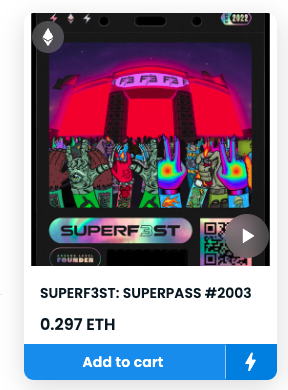
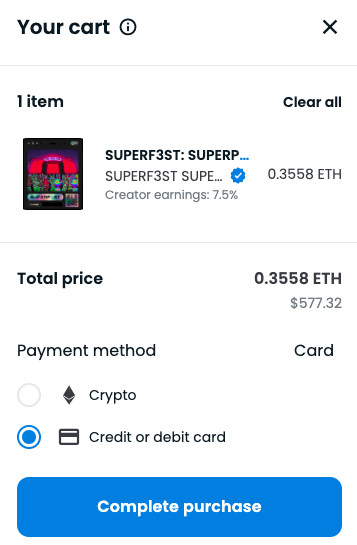
Step 4 :
Confirm your purchase details before clicking Continue. MoonPay may charge fees for their services. You can see network and processing fees by opening the "Purchasing NFT" dropdown.
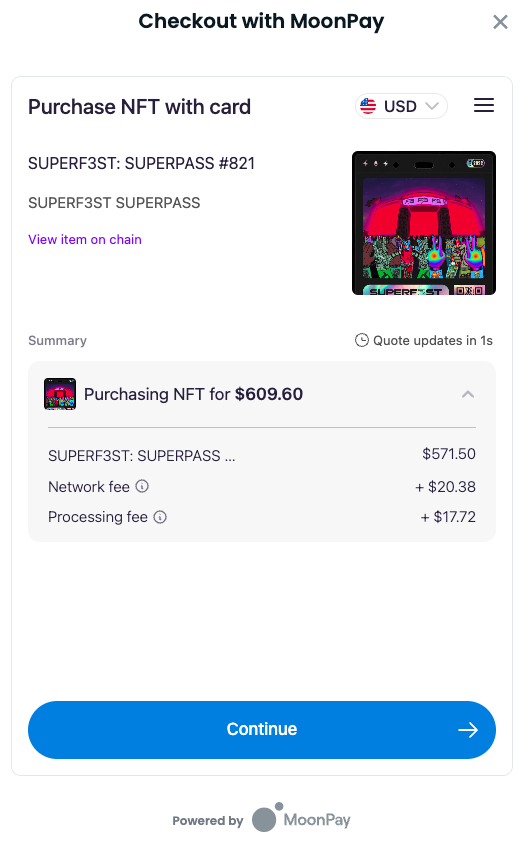
Step 5 :
Enter your email address and follow the steps to verify it with MoonPay.
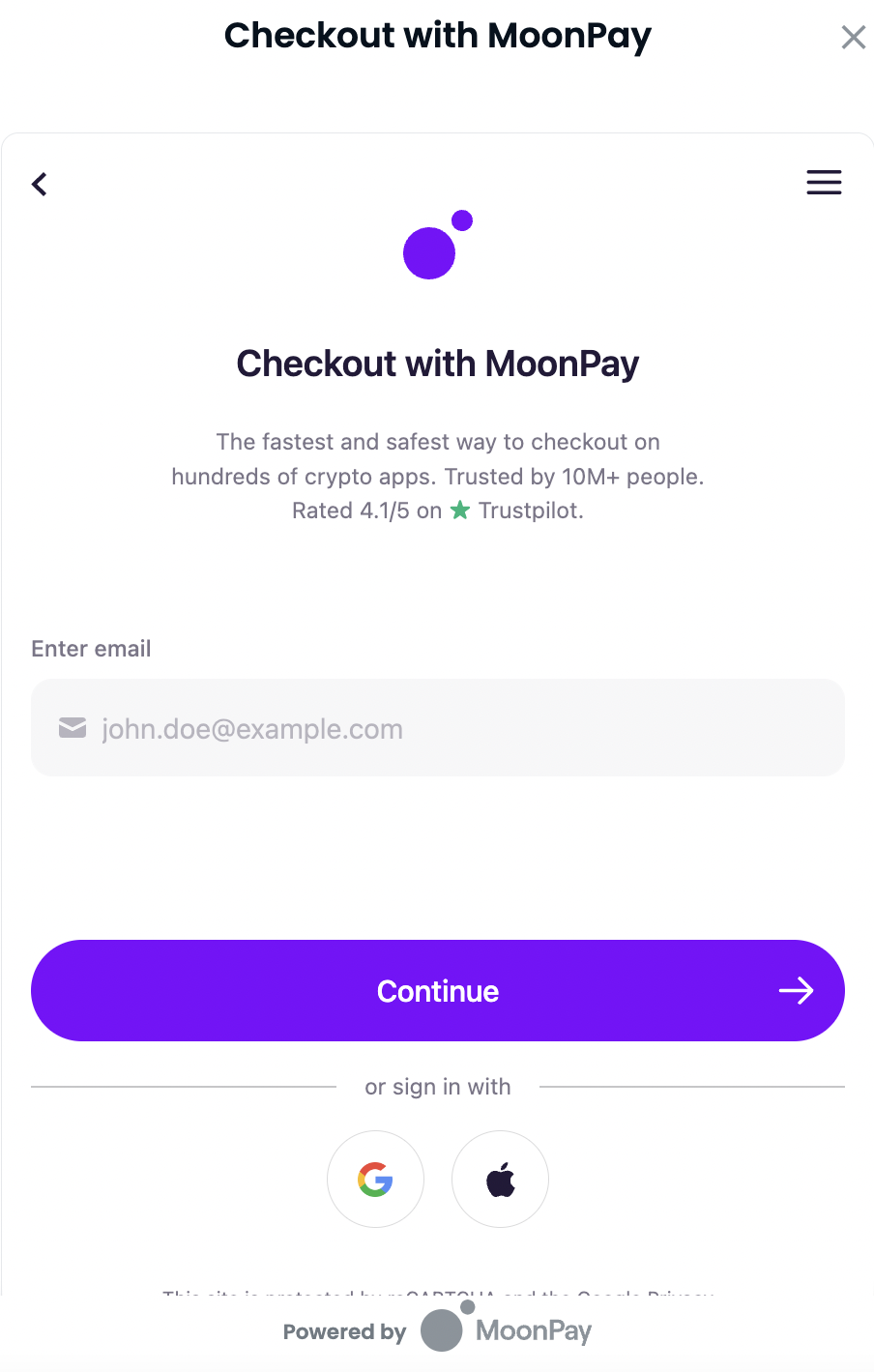
Step 6 :
Enter your phone number and follow the steps to verify it with MoonPay.
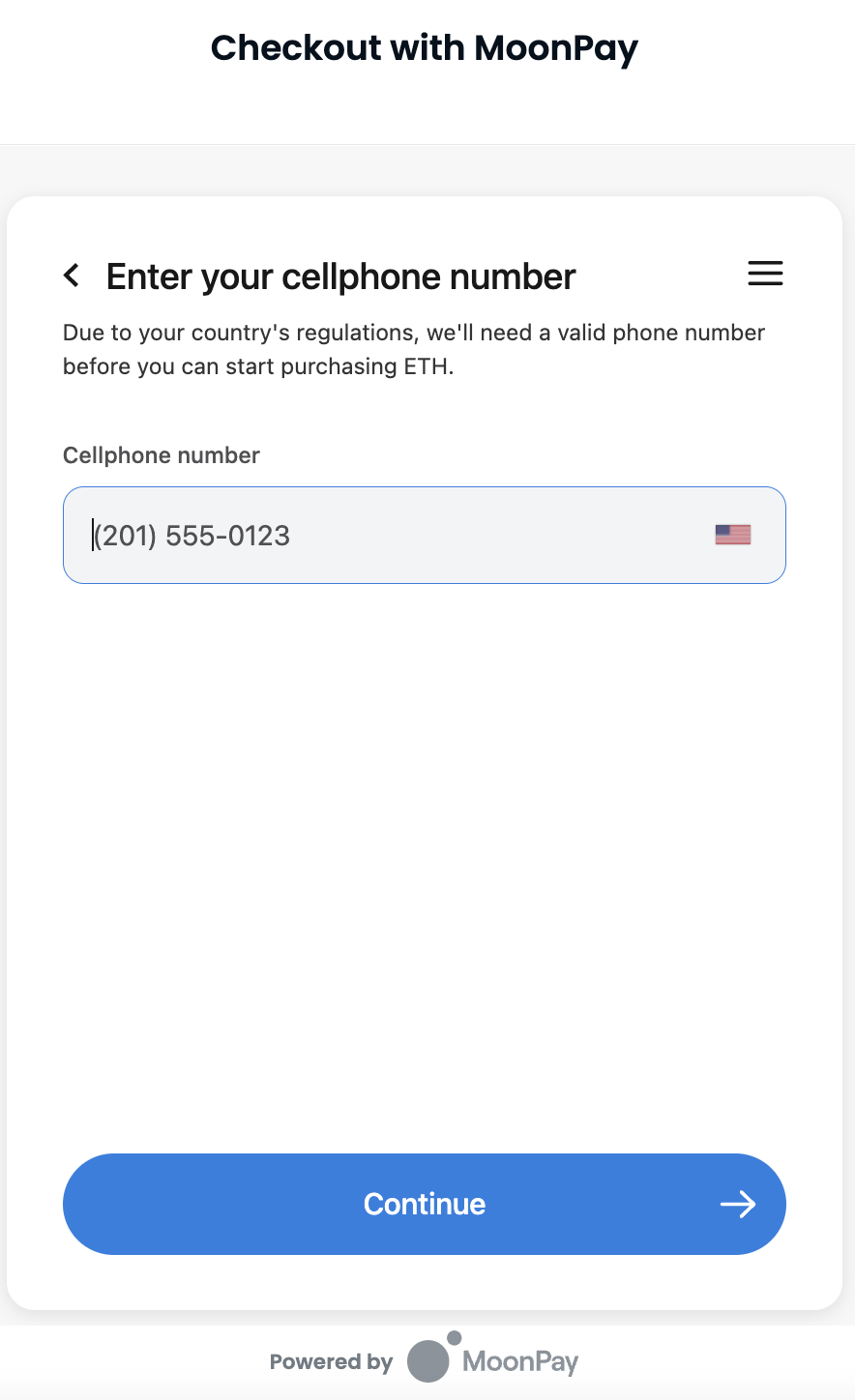
Step 7 :
Complete the MoonPay registration process by verifying your identity.
*YOU WILL ONLY HAVE TO COMPLETE THIS STEP ONCE
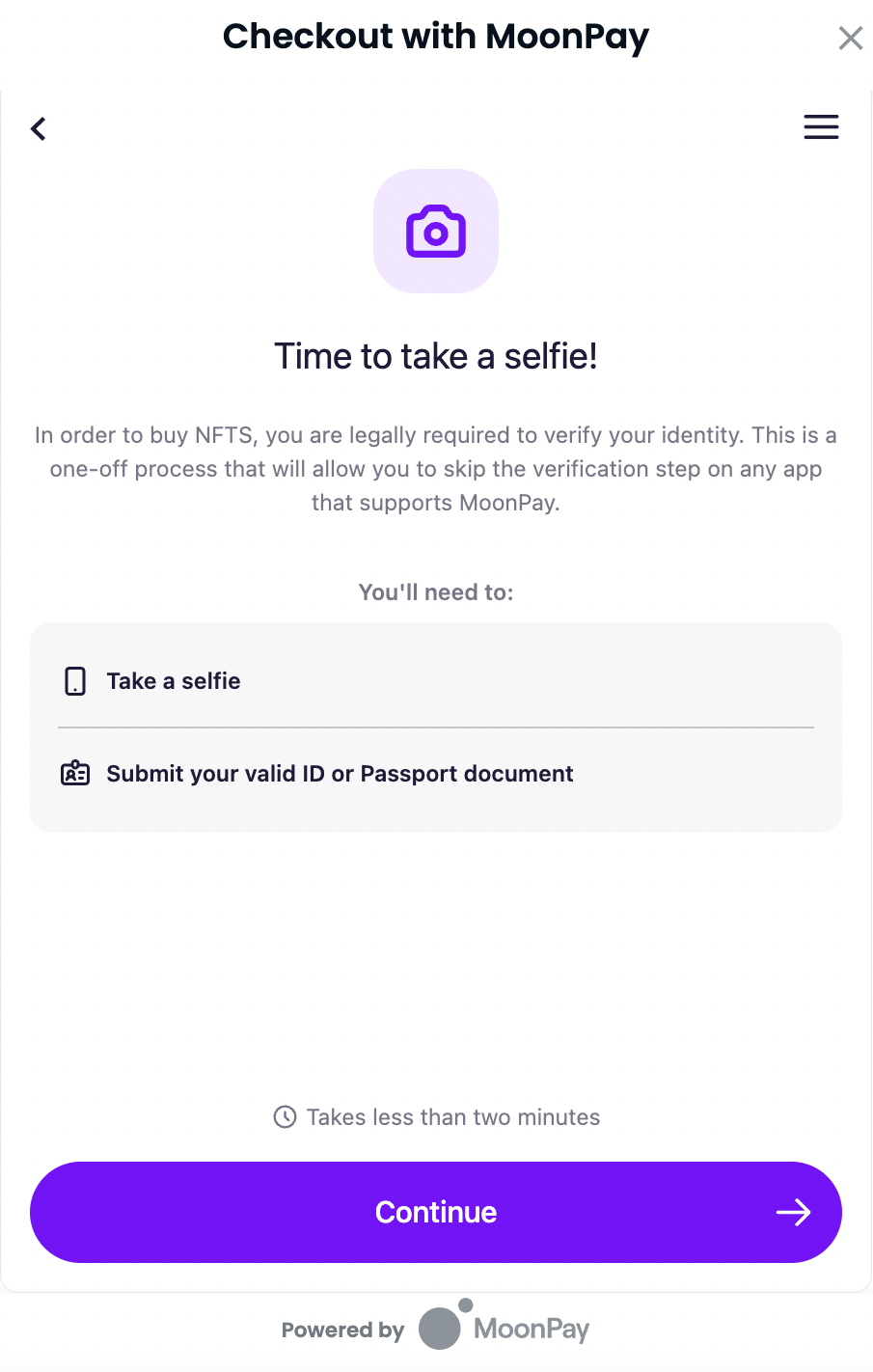
Step 8 :
After registration is complete, you’ll be taken back to the standard checkout process to complete the purchase. As always, there may be slight delays in your transaction processing time due to network congestion.
Step 9 :
Once the transaction is complete, the item will transfer to your wallet and the seller will receive the funds. You can return to your profile and click the Collected tab to see your newly purchased SUPERPASS.

Step 10 :
Your SUPERPASS has now been purchased off of the secondary market on OPENSEA and is in your MetaMask (Digital) wallet.
*Reminder that sometimes processing can take up to 5 minutes.
Step 11 :
Now that your SUPERPASS is in your wallet we recommend you check out our article on "What to do in your first week at SUPERF3ST". We looking forward to building on this journey with you and are so excited you just took a huge first step toward making your life a festival.
Option 2 : Stripe
Step 1 :
Visit SUPERF3ST.xyz
Step 2 :
Scroll down the page to the buy section. Or click here
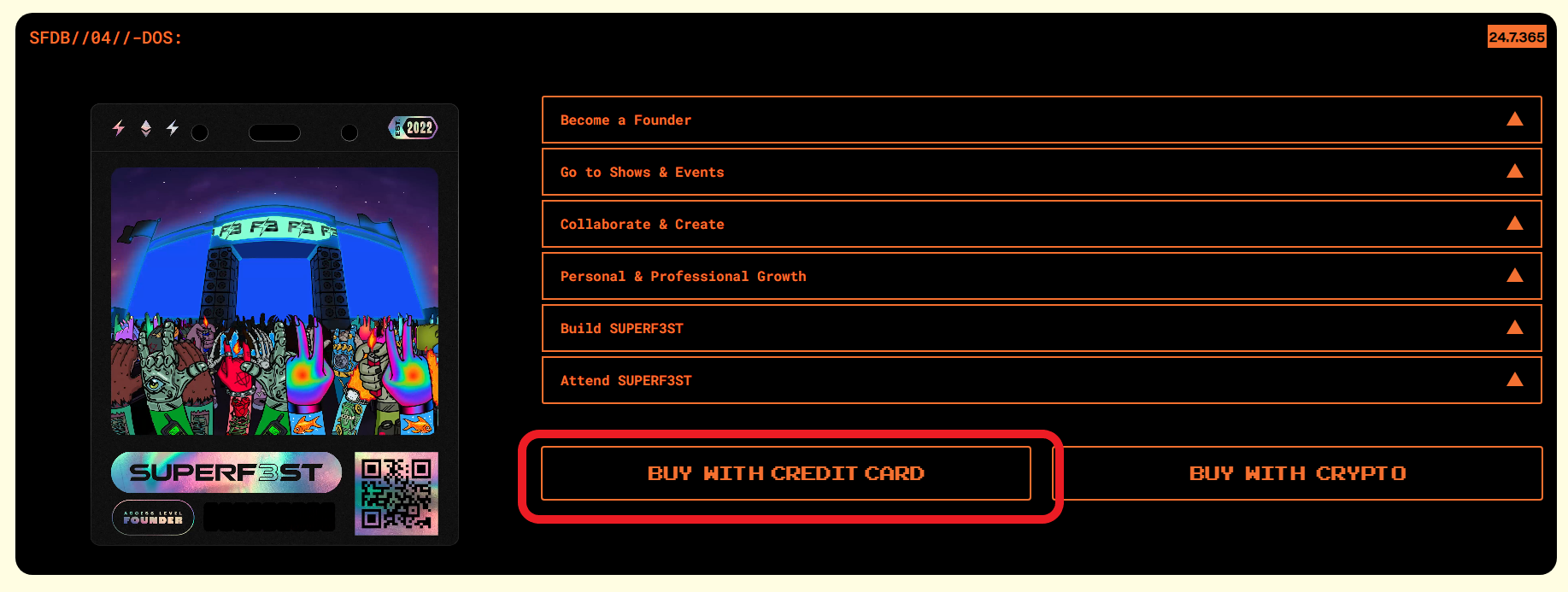
Step 3 :
Enter your payment method on Stripe checkout.
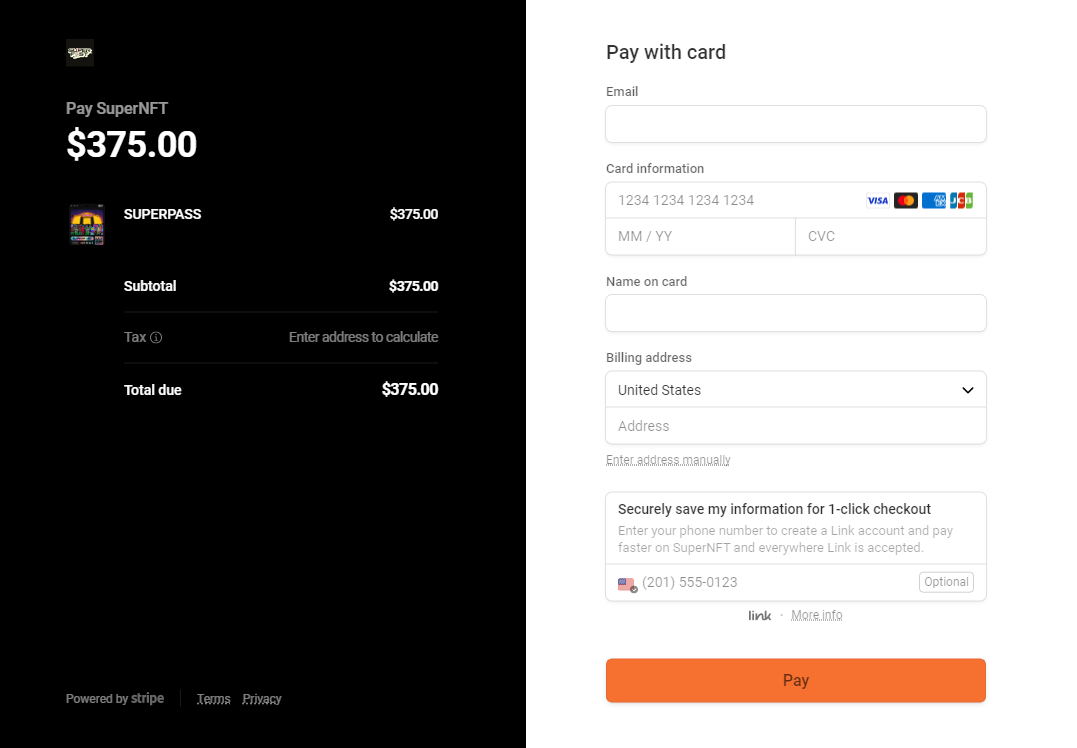
Step 4 : Check Email for confirmation
Check your email for confirmation from the team!
BE SURE TO CREATE A METAMASK SO WE CAN SEND THE PASS TO YOUR WALLET!
If you need help on how to set up a FREE digital wallet. Click Here.
Please allow for a 24-48 hour time frame for the pass to be sent to your wallet!
Now that your SUPERPASS is in your wallet we recommend you check out our article on "What to do in your first week at SUPERF3ST". We looking forward to building on this journey with you and are so excited you just took a huge first step toward making your life a festival.