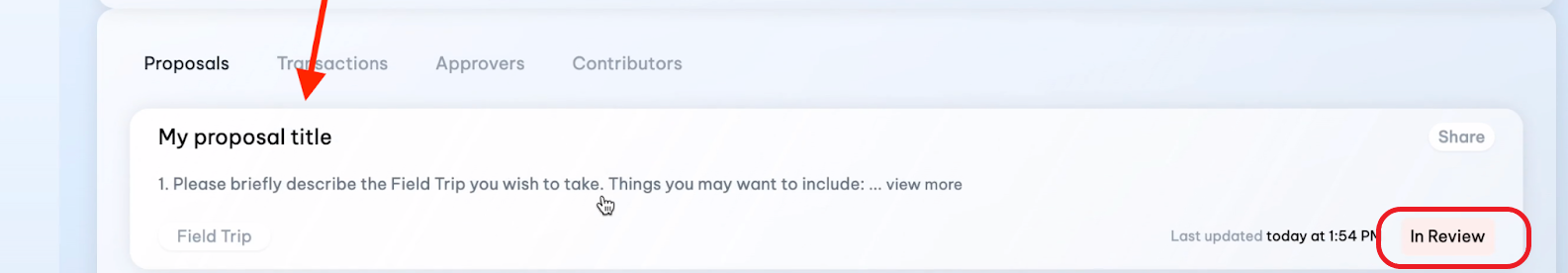SUPERF3ST Proposal Walkthrough
Ok, you've read the proposal resources, best practices, have reviewed approved decks or met with the F3stival Reserve, let's submit a proposal!
If you need to brush up on what a Proposal is be sure to read The Proposal Process article!
Step 1 :
Visit SUPERF3ST.xyz
Step 2 :
Click the Icon in the Top LEFT of the Screen

Step 3 :
Select Treasury Dropdown Menu
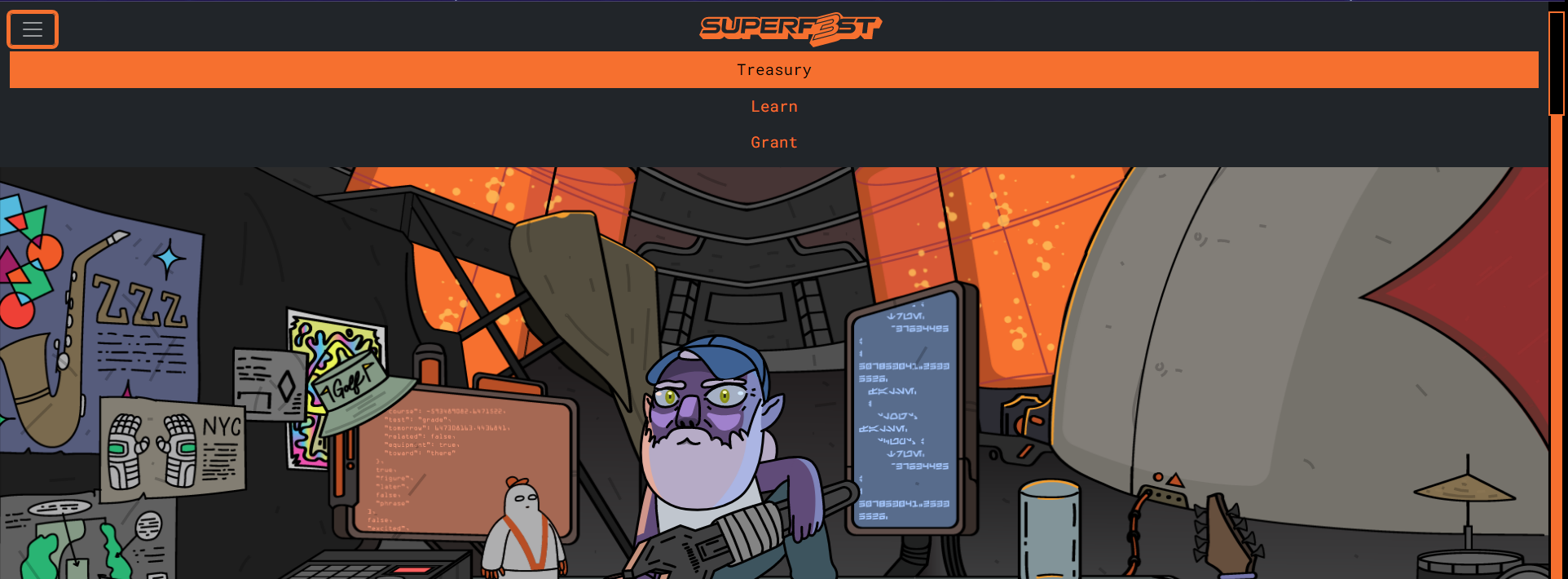
Step 4 :
Connect SUPERF3ST Dashboard using your MetaMask
*If you need help creating a MetaMask CLICK HERE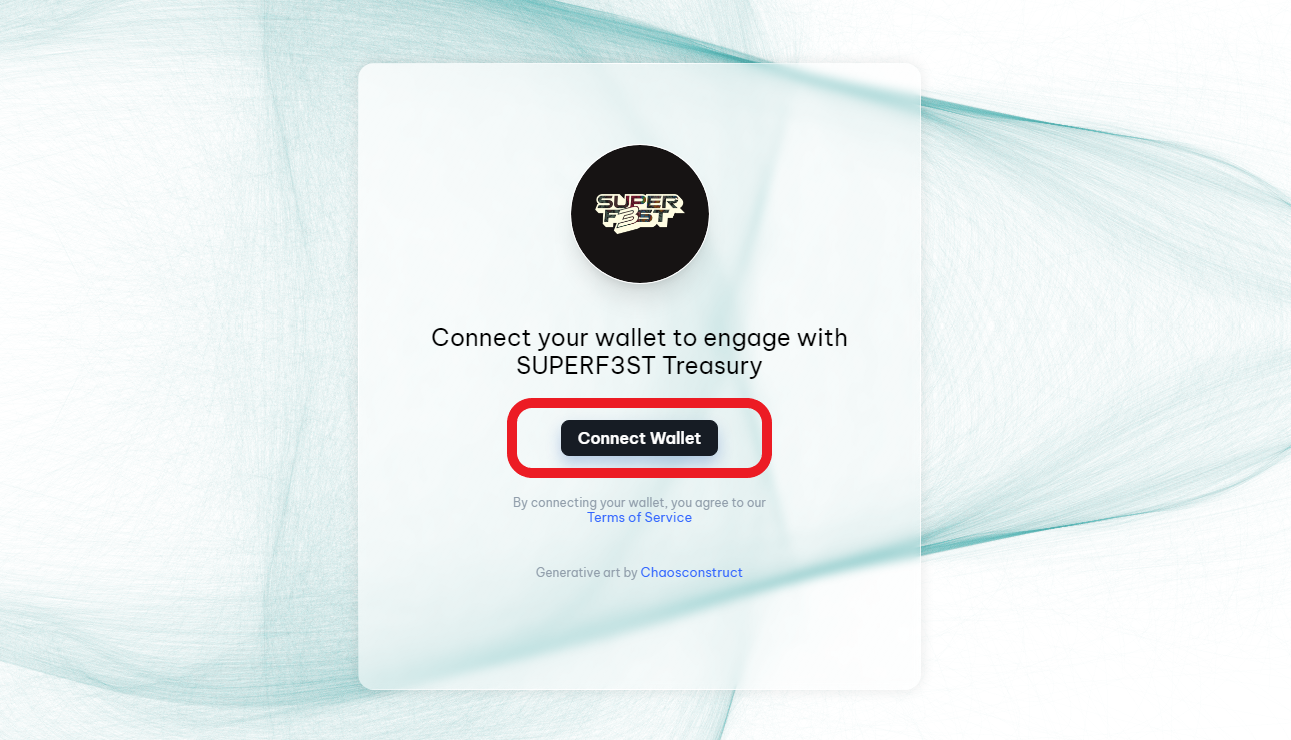
Click MetaMask Prompt:
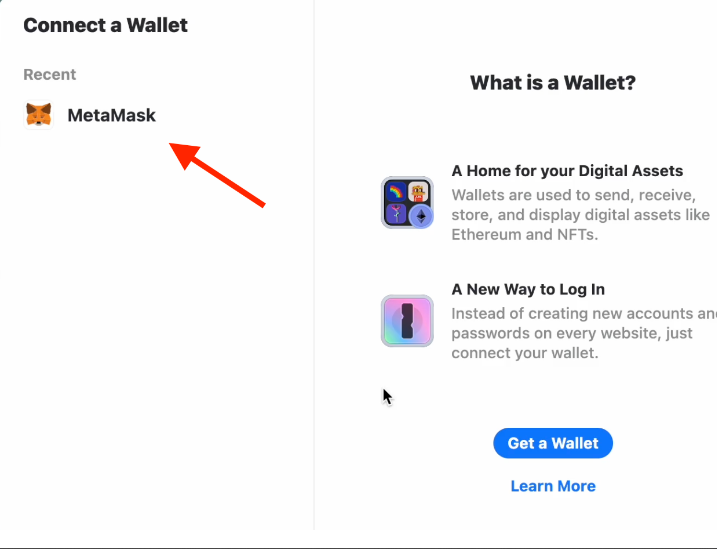
Click Sign in MetaMask Signature window:
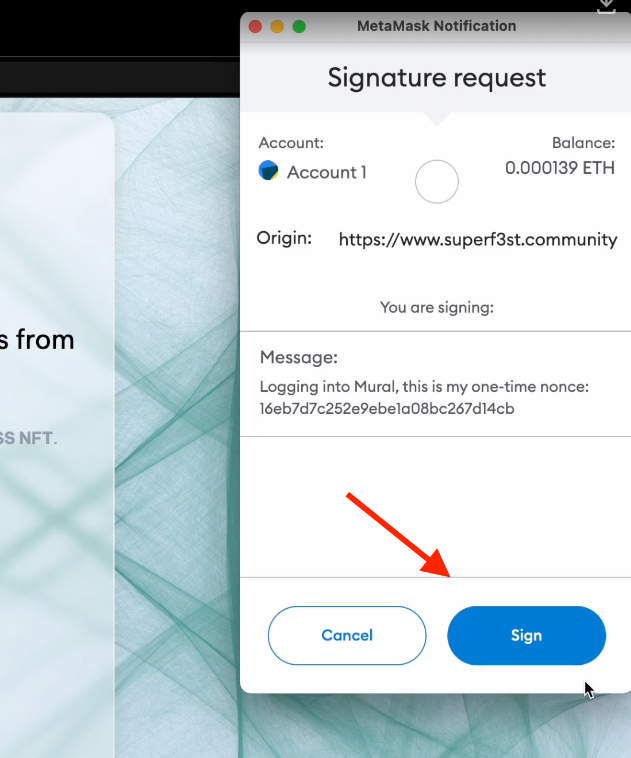
Step 5 :
Once on the Treasury Dashboard click on Create Proposal
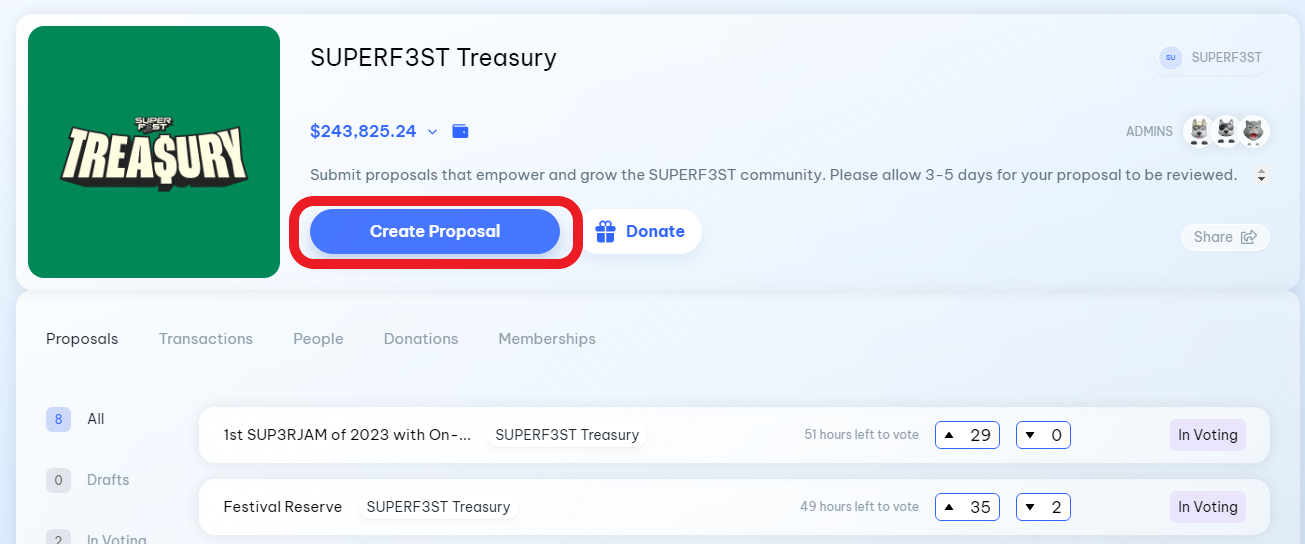
Step 6 :
Submit the details of your propsal! Remember to make sure you have take the proper steps to assuring the success of your proposal. If you need to brush up read The Proposal Process article!
Quick Tips:
- Follow all prompts
- If you have visual aids or a deck be sure to upload them
- If there were any contributors on the proposal be sure to include them
- BE THOROUGH
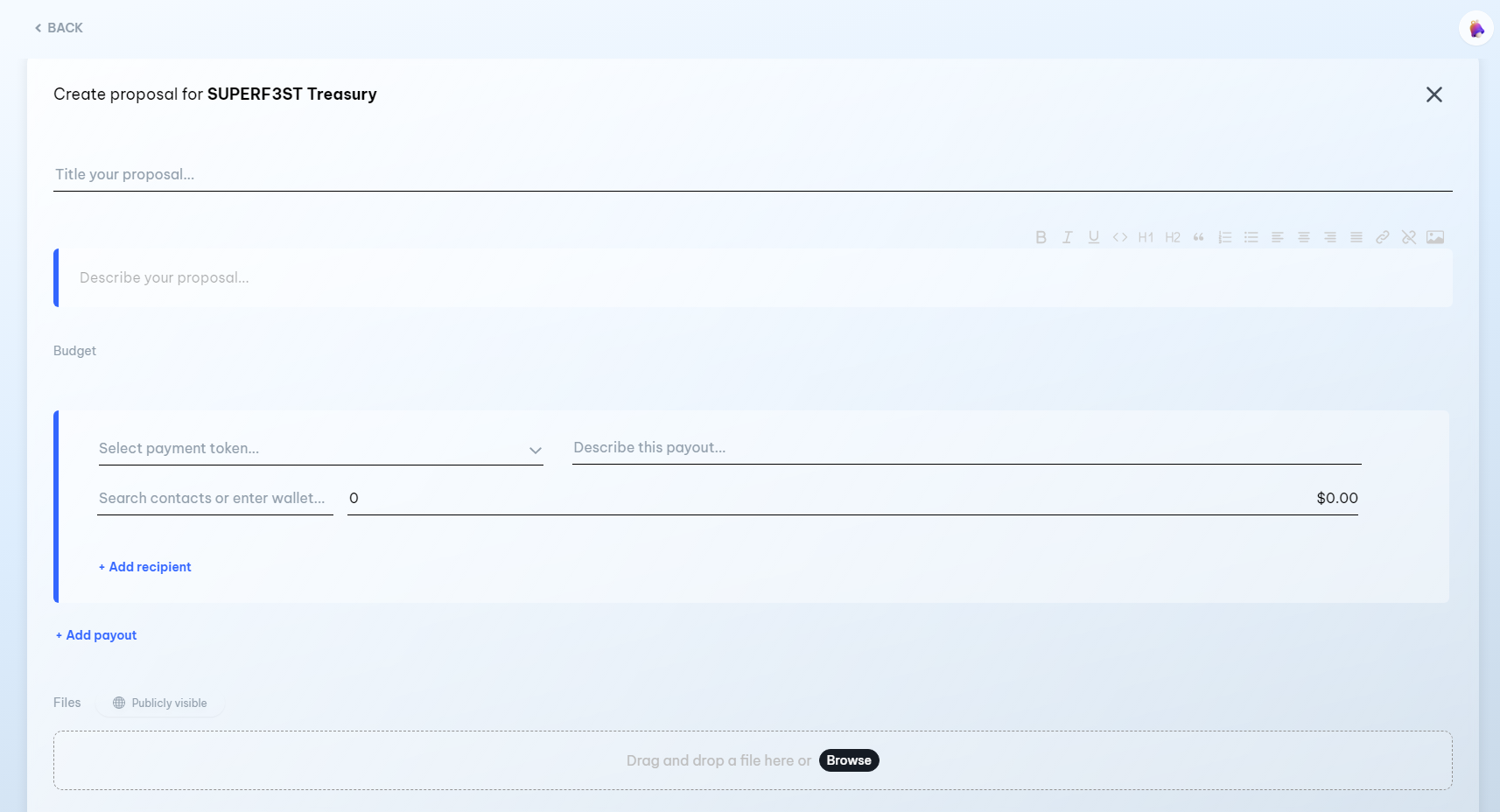
Step 7 :
Select out the method you wish to have the funds transferred. You have the option of ETH or USD.
Leave a description of the payout
Then select the wallet for the payment to be distributed to.
Hit Submit and you are good to go!
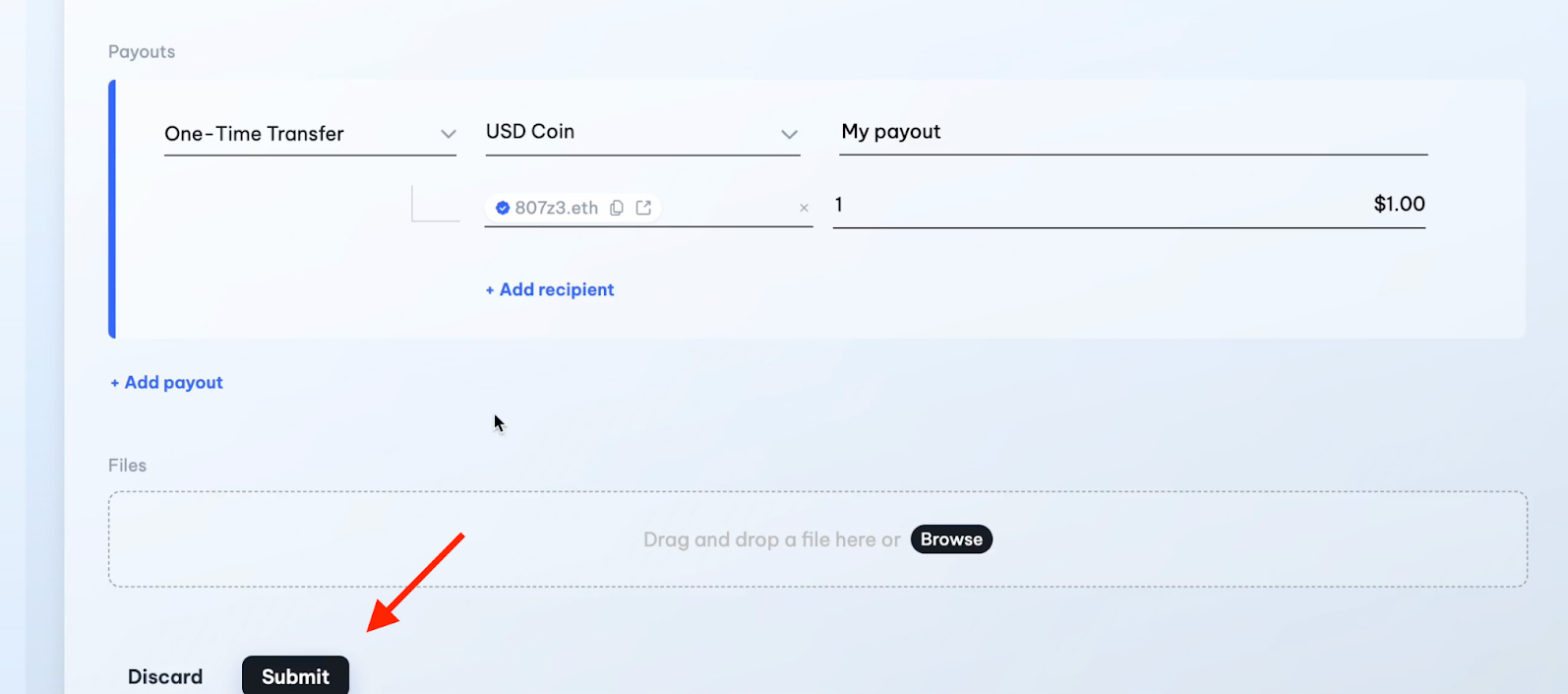
Step 8 :
Confirm your Proposal has been submitted by looking in the Proposals tab, and you should see the status In Review